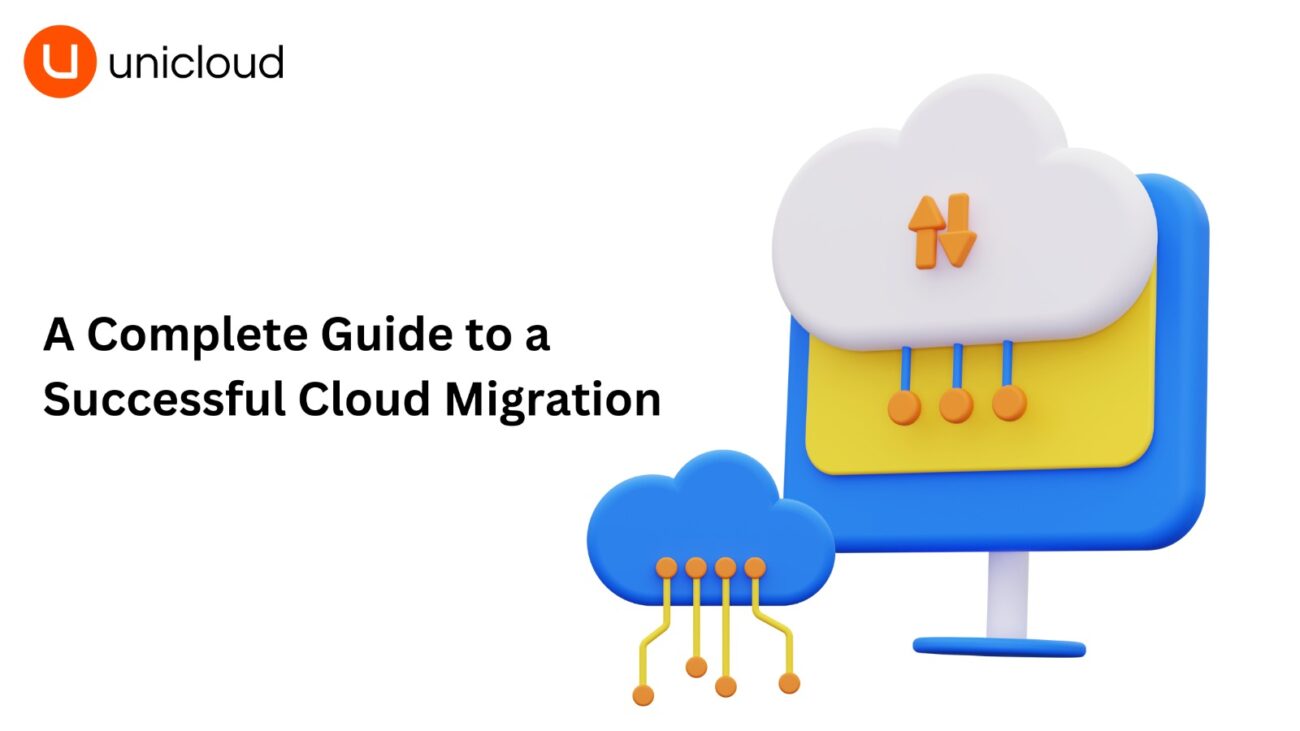
You’ve heard it before: “The future is in the cloud.” But for today’s tech-savvy decision-makers, it’s no longer about if your business should migrate — it’s about how, when, and how smoothly you can do it.
The pressure is real. Legacy infrastructure is dragging down agility. Teams want faster deployments. The finance department wants cost transparency. And your customers? They expect 24/7 availability, lightning-fast performance, and zero downtime.
Cloud migration isn’t just a technology shift — it’s a business-critical transformation. And whether you’re planning a full data center exit, a hybrid cloud setup, or just testing the waters with a phased migration, you need a clear roadmap to avoid disruption and maximize ROI.
This guide is for you — the strategist, the problem-solver, the forward-thinking leader. It covers everything you need to make cloud migration a success: from selecting the right approach to understanding tools, challenges, best practices, and post-migration monitoring.
By the end, you’ll walk away with a real-world playbook — not just theory — for cloud migration that delivers on performance, security, cost-efficiency, and scalability.
Let’s get into it.
What is Cloud Migration?
At its core, cloud migration is the process of moving your digital assets — data, applications, IT processes, and workloads — from an on-premise environment to the cloud or from one cloud provider to another.
But cloud migration is more than a technical lift. For most organizations, it represents a strategic shift in how technology supports the business. You’re not just “moving servers”; you’re rethinking infrastructure, operational agility, cost models, and how teams innovate.
For decision-makers, cloud migration is often driven by big-picture goals:
- Reducing technical debt
- Accelerating time-to-market
- Meeting customer expectations for high availability and performance
- Gaining real-time visibility into operations and costs
It’s not just about keeping up — it’s about gaining a competitive edge.
Types of Cloud Migration
There’s no one-size-fits-all cloud migration. Based on your current architecture and business needs, your strategy may fall into one or more of the following categories:
Rehosting (Lift and Shift)
A fast and common approach where applications are moved to the cloud with minimal (or no) code changes. Think of it as replicating your existing setup in a virtual environment.
Best for: Quick wins, tight deadlines, and legacy systems that work “as-is.”
Replatforming
Making a few optimizations during migration (e.g., changing the database engine or OS) to better suit cloud environments — without rewriting the application.
Best for: Companies wanting better performance without overhauling everything.
Refactoring (Re-architecting)
This involves rewriting parts (or all) of the application to take full advantage of cloud-native features like microservices, serverless computing, or Kubernetes.
Best for: Organizations looking to scale, modernize, or achieve long-term agility.
Repurchasing
Replacing traditional software with SaaS alternatives (e.g., moving from a licensed CRM to Salesforce or HubSpot).
Best for: Streamlining operations and reducing overhead.
Retaining or Retiring
Some applications are too sensitive or complex to move right now. Others are outdated and better off retired.
Best for: Prioritizing and optimizing your migration roadmap.
Cloud migration is not a single event — it’s a phased, strategic journey that should align with your business goals, budget, risk appetite, and IT maturity. Understanding the how sets the stage for long-term success.
Benefits of Cloud Migration
When done right, cloud migration doesn’t just solve technical bottlenecks — it drives measurable business value. For decision-makers, this means more than just saving on hardware or freeing up server rooms. It’s about agility, innovation, and future-readiness.
Here’s a look at the key benefits that cloud migration brings to the table:
1. Business Agility and Faster Time-to-Market
The cloud removes the friction of provisioning infrastructure. Teams can test, deploy, and scale applications on demand — in minutes, not weeks. This speed is essential in today’s hyper-competitive environment, where being first to market often wins the game.
Why it matters: You can respond faster to market changes, launch new services quickly, and stay ahead of competitors.
2. Cost Optimization and Financial Flexibility
One of the most attractive features of cloud platforms is the pay-as-you-go model. You pay for what you use — nothing more. Plus, you avoid capital expenditures (CapEx) tied to on-prem hardware and shift to a more manageable operational expense (OpEx) model.
Bonus: With the right FinOps strategy in place, you can track usage in real time and optimize cloud spend across teams and projects.
(Want to explore this more? Check out our blog on Transforming FinOps Strategy with Automation)
3. Scalability On Demand
No more guessing how much capacity you’ll need a year from now. With cloud infrastructure, you can scale up during peak loads (e.g., Black Friday, product launches) and scale down when demand drops — all without over-provisioning.
Why it matters: This keeps costs in check and ensures performance when you need it most.
4. Enhanced Security and Compliance
Contrary to early fears, today’s cloud providers offer advanced security features — often better than what companies can build in-house. These include encryption, identity and access management (IAM), DDoS protection, and compliance support for standards like ISO, SOC 2, HIPAA, and GDPR.
Important: Security is a shared responsibility. The provider handles infrastructure; you’re responsible for configuration and access control.
5. Improved Reliability and Disaster Recovery
Cloud providers offer high availability across multiple data centers, with automated failover and robust disaster recovery options. That means if one region goes down, your application doesn’t.
Result: Reduced downtime, stronger business continuity, and happier customers.
6. Better Collaboration and Remote Work Enablement
Cloud-based tools make it easier for teams — whether in-office, remote, or global — to collaborate and access applications securely from anywhere.
Post-pandemic impact: Businesses with cloud infrastructure adapted faster to remote work transitions and workforce mobility.
7. Environmental Sustainability
Many hyperscale cloud providers are now running on renewable energy and designing energy-efficient data centers. By migrating, your business contributes to a smaller carbon footprint — something increasingly important to stakeholders and investors.
In a nutshell: Cloud migration isn’t just a technical upgrade — it’s a strategic enabler that supports growth, innovation, and long-term resilience.
Cloud Migration Strategies
When you’re moving your business to the cloud, the how is just as important as the why. A successful cloud migration strategy isn’t just about transferring workloads — it’s about choosing an approach that aligns with your business goals, current IT landscape, and operational readiness.
There are several proven strategies for cloud migration, and choosing the right one (or a mix) depends on the complexity of your systems, your team’s capabilities, and how much you’re willing to re-engineer.
Let’s explore the major cloud migration strategies:
1. Rehosting (“Lift and Shift”)
This is the simplest, quickest way to get started with cloud migration. You move applications to the cloud as-is, with minimal or no changes.
- Ideal for: Legacy apps or time-constrained migrations.
- Pros: Fast deployment, lower upfront cost, minimal disruption.
- Cons: Misses out on cloud-native benefits; may not optimize performance or cost in the long run.
Many businesses start here, then gradually modernize post-migration.
2. Replatforming
This involves making a few changes to optimize applications for the cloud — without fully rebuilding them.
- Example: Moving from a self-managed database to a managed one like Amazon RDS or Azure SQL.
- Ideal for: Apps that can benefit from cloud-native capabilities but don’t need a full overhaul.
- Balance: Between modernization and simplicity.
3. Refactoring (Re-architecting)
This is a deeper, code-level transformation. You reimagine the architecture to take full advantage of cloud features like microservices, containers, or serverless computing.
- Ideal for: Businesses needing scalability, agility, and long-term innovation.
- Cons: Requires more time, resources, and skilled developers.
- Pros: Unlocks the full power of the cloud — performance, cost-efficiency, resilience.
4. Repurchasing
Sometimes, it’s better to replace an existing app with a SaaS alternative. For instance, instead of maintaining your own ERP, you move to a platform like NetSuite or Salesforce.
- Ideal for: Simplifying operations and reducing overhead.
- Watch out: Ensure integration with your existing systems.
5. Retaining
Some systems might be too sensitive or mission-critical to migrate immediately — due to compliance, latency, or cost reasons. These are retained on-premise.
- Tip: Reevaluate regularly; retention should not mean stagnation.
6. Retiring
As you assess your application portfolio, you may find that some apps are obsolete or redundant. Cloud migration is a good time to sunset these.
- Result: Reduced clutter, lower costs, and cleaner architecture.
Hybrid & Multi-Cloud Approaches
Not all workloads have to move to one place. Many businesses adopt hybrid cloud (a mix of on-prem and cloud) or multi-cloud (using multiple providers) for better flexibility, risk mitigation, or data sovereignty.
- Hybrid Cloud: Useful for compliance-heavy industries or workloads with low latency requirements.
- Multi-Cloud: Helps avoid vendor lock-in and optimize cost/performance across providers.
Bottom line: The best strategy is the one that balances risk, reward, and readiness. Take stock of your current architecture, involve all stakeholders, and plan with both short-term wins and long-term scalability in mind.
Key Considerations in Cloud Migration
A successful cloud migration requires more than just moving workloads from Point A to Point B. For decision-makers, it’s about aligning migration with your organization’s broader objectives — whether that’s reducing costs, accelerating innovation, or improving operational efficiency.
Here are some of the most important things to consider before, during, and after your migration journey:
Define Clear Business Objectives
Every migration should start with a clear understanding of why you’re doing it. Are you trying to reduce CapEx? Improve availability? Enable faster deployments?
Tip: Set KPIs (Key Performance Indicators) upfront — such as reduction in infrastructure costs, application response time, or increased deployment frequency — so you can measure the success of your migration.
2. Assess Your Existing Infrastructure
Before moving to the cloud, conduct a comprehensive audit of your current IT environment. Identify:
- Which applications are business-critical
- Which systems can be retired or replaced
- Existing interdependencies between services
- Performance, compliance, and latency needs
This audit will shape your strategy, timelines, and cloud provider selection.
3. Involve the Right Stakeholders
Cloud migration isn’t just an IT project — it’s a business transformation. Bring in leaders from finance, security, compliance, operations, and business units to ensure alignment across departments.
Pro Tip: Appoint a cloud migration lead or task force to streamline decision-making and reduce communication silos.
4. Cost Forecasting and Budget Planning
Cloud is cost-efficient, but only with the right management in place. Without visibility, costs can spiral quickly due to underutilized resources or lack of governance.
- Forecast your future needs
- Include hidden costs (like data transfer, tooling, or training)
- Use FinOps practices to maintain cost control throughout migration
Want to master cloud cost visibility? Explore our take on real-time cloud FinOps services and cloud cost control.
5. Security and Compliance Requirements
Cloud security is a shared responsibility — the provider secures the infrastructure, but you’re in charge of your data, apps, and access control. Make sure your cloud setup meets your industry’s compliance standards like GDPR, HIPAA, ISO 27001, or SOC 2.
Checklist:
- Encryption in transit and at rest
- Access control policies
- Audit trails and logging
- Data residency requirements
6. Downtime and Risk Mitigation
What happens if something goes wrong during migration? Do you have rollback procedures in place?
Build in:
- Disaster recovery plans
- Phased migration with testing
- Backup strategies before the cutover
- Contingency planning for mission-critical workloads
7. Skills and Talent Readiness
Migrating to the cloud requires new skillsets. Your IT team should be trained in cloud platforms, automation tools, and monitoring systems.
- Identify knowledge gaps early
- Upskill your existing team or bring in outside expertise
- Consider partnering with cloud consultants (like Unicloud) for smoother transitions
8. Governance and Access Control
Once in the cloud, it’s easy for teams to spin up resources — which can lead to “cloud sprawl” if left unchecked.
Implement:
- Role-based access controls (RBAC)
- Tagging policies for visibility
- Guardrails and automation for provisioning
Cloud migration isn’t just about moving fast — it’s about moving smart. These considerations are what separate successful migrations from costly missteps.
Popular Cloud Migration Challenges
Let’s be real — cloud migration is no walk in the park. While the benefits are massive, the road to realizing them can be bumpy if you’re not prepared. Many businesses rush into the cloud without fully understanding the pitfalls, leading to unexpected downtime, ballooning costs, or misaligned expectations.
Here are some of the most common challenges businesses face during cloud migration — and how you can avoid falling into the same traps:
1. Legacy System Compatibility
Not all workloads are cloud-ready. Many businesses rely on aging applications built for on-premise infrastructure. These systems might:
- Lack containerization support
- Depend on outdated programming languages or libraries
- Tie into hardware-based security or compliance features
Workaround: Prioritize assessments and consider refactoring or rebuilding where necessary. Hybrid strategies can help bridge the gap.
2. Cost Overruns
Cloud was supposed to save you money, right? Then why is your bill twice what you budgeted?
Common reasons include:
- Over-provisioning resources
- Forgetting to shut down test environments
- Not leveraging reserved instances or autoscaling
Solution: Adopt a Cloud FinOps approach early in your journey to build visibility and accountability around cost. (Check out our blog on Real-Time Cloud Cost Management with FinOps for deeper insights.)
3. Inadequate Planning & Discovery
Migrating without a clear roadmap is like moving houses without packing — you’ll lose things, break things, and spend more time than necessary.
Common signs of poor planning:
- Underestimating complexity
- Overlooking app dependencies
- Misaligned timelines between teams
Best practice: Start with a thorough discovery phase. Tools like Azure Migrate or Unicloud’s custom assessment frameworks can help map out dependencies and effort required.
4. Security Misconfigurations
Security is one of the top concerns in cloud adoption — and also one of the most misunderstood.
Frequent mistakes include:
- Misconfigured IAM (Identity & Access Management)
- Publicly exposed storage buckets
- Poor encryption or key management
Fix: Treat security as a shared responsibility from day one. Leverage your cloud provider’s native tools, and if needed, bring in SecOps experts. (You can also explore our insights on Cloud Security Best Practices for 2024.)
5. Data Migration Downtime
Transferring large datasets to the cloud — especially for mission-critical systems — often involves planned downtime. But unexpected delays or failures can turn that downtime into a full-blown outage.
Recommendations:
- Use phased cutovers
- Leverage snapshot-based replication
- Schedule outside business hours
- Always test before final cutover
6. Skill Gaps Within the Team
Moving to the cloud isn’t just a technical shift — it’s a mindset shift. Your existing team may not have experience with cloud-native architecture, automation tools, or multi-cloud governance.
Approaches:
- Upskill internally through certifications (AWS, Azure, GCP)
- Bring in external experts (like Unicloud) for short-term guidance
- Hire strategically to fill critical gaps
7. Multi-Cloud and Vendor Lock-In
Some businesses dive head-first into one provider, only to feel “trapped” later due to platform-specific services or pricing models.
Tips to avoid this:
- Use open standards where possible
- Design with portability in mind (e.g., containers, APIs)
- Consider multi-cloud governance from the start
In short, cloud migration isn’t about avoiding challenges altogether — it’s about anticipating them and planning smart.
Security & Compliance in Cloud Migration
When you move to the cloud, you’re not just shifting infrastructure — you’re shifting your entire security paradigm. For many decision-makers, this is where the pressure really kicks in. Data protection, regulatory compliance, access control — it all becomes more complex in a dynamic, distributed environment.
So how do you stay secure and compliant without slowing down innovation?
Let’s break it down.
Why Security Needs to Be Baked into Your Migration Strategy
Think of security not as a finish line, but as an ongoing mindset — especially during migration. Poorly secured migrations can lead to data leaks, compliance violations, and reputational damage.
Security should be embedded in every phase of your cloud migration, from planning and assessment to deployment and post-migration management.
Key Security Risks to Watch For
- Misconfigured Access Controls
Without proper Identity & Access Management (IAM), users might gain unintended access to sensitive systems or data. - Unencrypted Data Transfers
Data in transit and at rest must be encrypted — especially when handling personal or financial information. - Lack of Visibility
Without centralized monitoring, cloud environments can become opaque — hiding vulnerabilities and threats. - Shadow IT
Teams may spin up cloud services independently, bypassing IT and security policies.
Best Practices for Cloud Security During Migration
Here are some tactical actions you can take to tighten security without slowing down progress:
- Enforce Role-Based Access Control (RBAC): Only give users access to the data and systems they need — no more, no less.
- Encrypt Everything: Use built-in encryption tools provided by cloud vendors for both data at rest and in motion.
- Train Your Team: Human error is still one of the biggest vulnerabilities. Make sure everyone understands basic security practices.
- Monitor and Audit Continuously: Set up real-time alerts, log everything, and regularly review system activity.
- Integrate Security Tools: Whether you’re on AWS, Azure, or GCP, use security services like AWS Shield, Azure Defender, or Google’s Security Command Center.
- Stay Compliant: Different industries require different regulatory standards (HIPAA, GDPR, SOC 2, etc.). Make sure your cloud architecture is designed to meet those from the get-go.
Compliance Isn’t Optional — It’s a Strategic Advantage
In today’s regulatory landscape, being compliant is table stakes. But when done right, it can actually become a competitive edge. Customers and stakeholders are more willing to trust organizations that proactively protect their data and follow established compliance protocols.
If you’re operating in highly regulated sectors like healthcare, finance, or government, consider engaging compliance specialists early in your migration planning. (Unicloud offers compliance-ready architectures and frameworks tailored to industries like these — just ask.)
Shared Responsibility Model: Know Who Does What
One common misconception is that once you migrate to the cloud, security becomes the vendor’s job. Not true.
Cloud security operates under a Shared Responsibility Model:
- Your Cloud Provider (AWS, Azure, etc.): Handles security of the cloud (hardware, infrastructure, physical access)
- Your Organization: Responsible for security in the cloud (access management, app configuration, data encryption, etc.)
Understanding and owning your part of this responsibility is non-negotiable.
Conclusion: The Path to a Smarter, Stronger Cloud Future
Cloud migration is not just about shifting workloads from one environment to another — it’s about transforming your entire business to become more agile, scalable, and resilient.
We’ve covered every major stage of the journey:
- Understanding what cloud migration is and why it matters
- Exploring the wide-ranging benefits, from cost-efficiency to innovation
- Choosing the right migration strategy to fit your goals
- Identifying key challenges and how to prepare for them
- Prioritizing security, compliance, and governance
- Using the best tools and practices to guide your move
- Validating and optimizing your cloud environment post-migration
At the heart of a successful cloud migration lies one central principle: aligning your cloud investments with long-term business outcomes.
That’s where partners like Unicloud can make a meaningful difference. With deep expertise across Cloud Migration Services, FinOps, Assessments, and Security, we don’t just help you move to the cloud — we help you thrive in it.
Whether you’re planning your first cloud migration or looking to optimize an existing environment, we’re here to guide you every step of the way.
Got Questions? We’ve Got You.
Let’s close out with a quick FAQ to address common concerns from decision-makers like yourself.
FAQ: Cloud Migration — What You Need to Know
Q: How long does a cloud migration typically take?
A: It depends on the complexity of your infrastructure, applications, and business goals. Some migrations (like lift-and-shift) can be done in weeks, while others (like rearchitecting legacy apps) may take several months. A phased approach allows for faster wins and less disruption.
Q: Will migrating to the cloud actually save us money?
A: Yes — if done right. Cost savings come from optimized resource usage, lower maintenance, and more scalable infrastructure. However, without proper FinOps practices in place, cloud costs can spiral. That’s why we recommend exploring our Cloud FinOps Services.
Q: Do I need to retrain my entire IT team?
A: Not necessarily. Upskilling is recommended for long-term success, especially around DevOps, cloud security, and platform-specific tools (AWS, Azure, GCP). Many organizations also choose to partner with cloud experts like Unicloud to bridge skill gaps during critical phases.
Q: Is the cloud safe for regulated industries?
A: Absolutely — with the right safeguards. Cloud providers offer robust compliance features, but it’s your responsibility to configure them correctly. Our blog on Cloud Security Best Practices outlines how to stay secure while meeting compliance standards.
Q: What happens after migration is complete?
A: Post-migration is just the beginning. It’s time to monitor performance, control costs, and continuously optimize. Tools, automation, and governance frameworks — combined with FinOps insights — ensure your cloud environment keeps driving business value.
